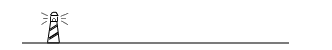Step 8 - Resize the picture |
Step 8 |
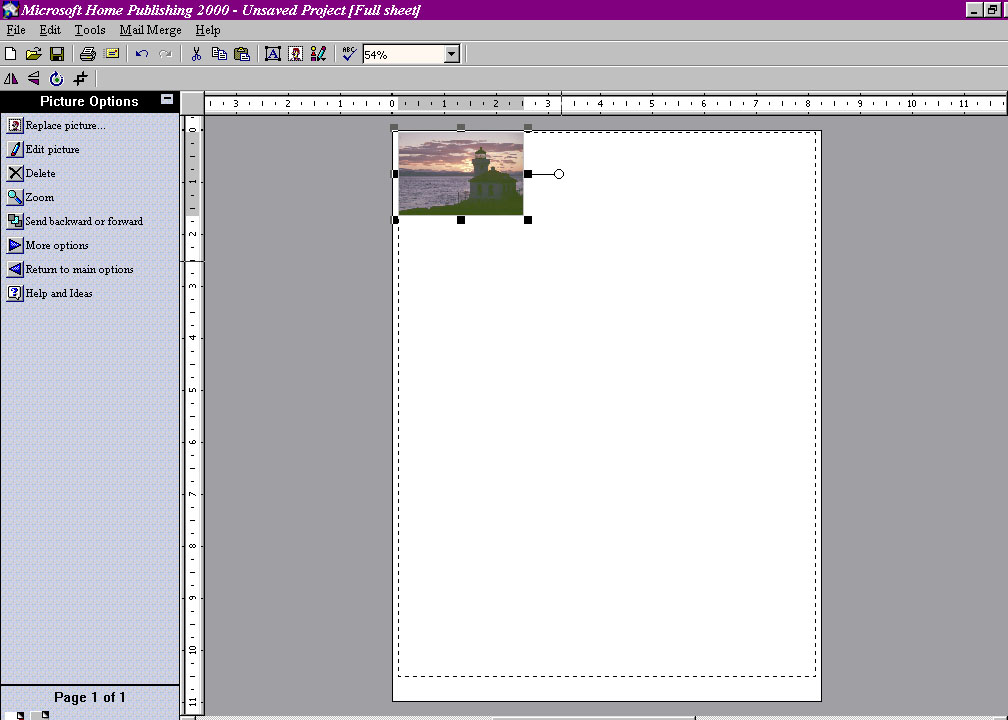
If you want many magnets on one page, you need to reduce the size of the picture. One way is to move the picture up to the corner of the printer margins. Then grab the bottom right corner and reduce the picture's size.
... Step 7 | Step 8 | Step 9 ...