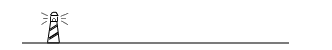Step 15 - Arrange on sheet |
Step 15 |
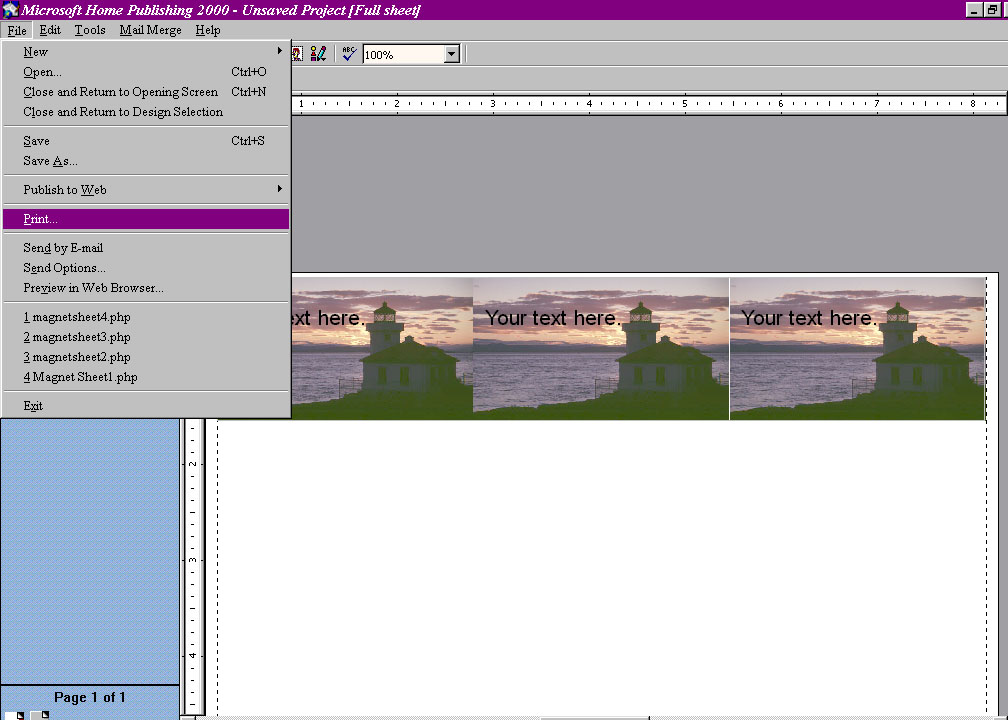
Arrange your images carefully to make cutting easier. You can simply click-and-drag the magnet images to wherever you want them on the sheet. We usually leave about a 1/16 of an inch between each magnet on the page.
By now, your Home Publishing file should be full of magnet images. Print your test page, make sure that everything looks okay, and print on your magnet sheet. You're done!
... Step 14 | Step 15